


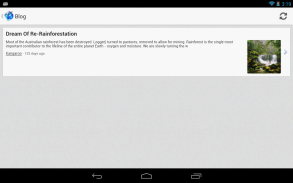




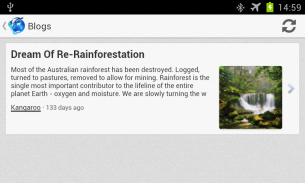




Dolphin

Dolphin의 설명
Use Dolphin Mobile App for Android to connect to community sites powered by BoonEx Dolphin and
use them from your Android device.
You need to be registered at the site you're adding. To add your
favorite community, tap "Add Site" and enter full site URL and
your account details. Once the site is added you can access it
from the app homepage.You can add and use multiple
Dolphin-based sites.
For example, try joininghttp://demo.boonex.comand use it via this app.
Create your own community site and have your own mobile
app using Dolphin - open source social networking platform
and mobile apps package from BoonExBoonEx 돌고래에서 제공하는 커뮤니티 사이트에 연결 Android 용 돌고래 모바일 애플리케이션을 사용하여
Android 기기에서 그들을 사용합니다.
당신이 추가 사이트에 등록해야합니다. 추가 할
좋아하는 커뮤니티는 "사이트 추가"및 전체 사이트 URL을 입력 눌러
귀하의 계정 정보. 사이트가 추가되면 당신은에 액세스 할 수 있습니다
응용 프로그램 homepage.You에서 여러을 추가하고 사용할 수 있습니다
돌고래 기반 사이트.
예를 들어,http://demo.boonex.com에 가입하고이 응용 프로그램을 통해를 사용합니다.
자신의 커뮤니티 사이트를 만들고 자신의 모바일을
앱이 돌핀 사용 - 오픈 소스 소셜 네트워킹 플랫폼
BoonEx에서 및 모바일 응용 프로그램 패키지


























